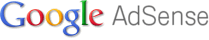AMD Radeon HD 6950 to HD 6970 Mod
Introduction
A few weeks ago AMD released the Radeon HD 6970 and Radeon HD 6950. Both cards are based on AMD's new Cayman core which is their first graphics processor to use a VLIW4 shader configuration.The picture above shows the disabled HD 6950 shaders in red. When unlocked, these deactivated units become active, resulting in a substantial performance increase. AMD has two methods of locking the shader count on all of their recent GPUs. The first one relies on fuses inside the GPU, or on the substrate - a mechanism similar to Intel's multiplier locking. It is not reversible as far as we know. The second mechanism is the one we are interested in, AMD can configure the VGA BIOS in a way that it disables extra shaders, in addition to the ones disabled via the on-die fuses. This method is mostly used to create engineering samples or reviewer cards that match the target specifications. Usually production cards come with the shader count configured in the fuses, so that it can not be changed. Apparently currently shipping Radeon HD 6950 cards from all manufacturers - which actually are all the same card with different sticker - have their shaders locked via the BIOS method, so we can exploit it easily.
Unlocking the shaders
- Grab ATI Winflash from here (32 & 64-bit).
- Download HD 6970 BIOS. The Sapphire one I linked to will work on all reference design cards from any vendor.
- Make sure the BIOS switch on the card is set to the 1 position (pictured further down if you don't know where it is).
- Run ATI Winflash, click Save to save your BIOS, so you have a backup in case something goes wrong.
- Load the HD 6970 BIOS into Winflash by clicking Load Image, followed by Program.
- Let the flashing process complete and reboot your system.
- Check the shader count using GPU-Z, it should show 1536. Make sure you use version 0.5.0 or newer, the official 0.4.9 version does not support HD 6900 Series properly. If you see a shader count of 1600, your GPU-Z version is outdated.
- To ensure maximized performance open Catalyst Control Center, go to the Overdrive tab and set the PowerTune slider to the +20% setting. The "Testing" section of this article has more data on that.
- Check stability in Windows desktop applications and games.
Testing
What if something goes wrong?
So you flashed the BIOS and your card doesn't work for one reason or the other? If your card boots fine but does not work reliably in 3D, you can just boot the card and flash back the original BIOS of your card (that's why you should always save your BIOS before doing any flashing experiments.- Set the BIOS switch (pictured above) in the 2 position to enable the recovery BIOS and restart the computer. This will let you boot the card without problems.
- Boot into Windows/DOS prompt and get ready to flash the card - do not start the flashing process just yet.
- Set the BIOS switch in the 1 position with the system running and ready to flash.
- Flash your saved BIOS to the card.
- Reboot, done.
Test Results
Please report your findings in this thread (or e-mail me) so we can update the statistics. (Last updated Dec 27, 19:40 CET)ATi Radeon HD 6950 to HD 6970 Mod
| Manufacturer | Cards tested | Unlocks and works fine | Unlocks but rendering errors | Does not unlock |
| AMD | 1 | 1 | 0 | 0 |
| HIS | 3 | 3 | 0 | 0 |
| ASUS | 2 | 2 | 0 | 0 |
| PowerColor | 5 | 5 | 0 | 0 |
| Sapphire | 9 | 9 | 0 | 0 |
| XFX | 3 | 3 | 0 | 0 |
| Club3D | 3 | 3 | 0 | 0 |
| Gigabyte | 2 | 2 | 0 | 0 |