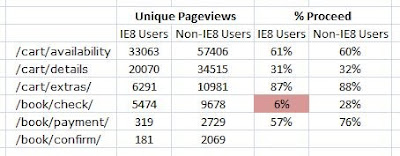Finance Minister Jim Flaherty says he will increase employment insurance premiums in January, but not to the level recommended by an independent panel.
Newest legal info, hacks, tricks and tips of web development, iSO and Andriod and specialist of SEO.
Thursday, September 30, 2010
CBC News Alerts - Flaherty scales back EI premium increase
Finance Minister Jim Flaherty says he will increase employment insurance premiums in January, but not to the level recommended by an independent panel.
Labels: Internet,news
atThursday, September 30, 2010
Posted byJerry Blogger
Wednesday, September 29, 2010
CBC News Alerts - 3 arrested in $12.5M Toronto lottery fraud
The Ontario Provincial Police are seeking the victim of a $12.5-million lottery fraud that dates from December 2003, and said they have arrested three Greater Toronto Area residents in connection with the case.
Labels: Internet,news
atWednesday, September 29, 2010
Posted byJerry Blogger
Better installer for Windows 7
1. This installer supports install vista and win7 in the xp based winpe.
2. You can install the OS directly onto a USB external hard drive.
3. You can choose which partition to put the bootmgr and bcd manually, which can prevent putting
the boot files onto usb disks when booting winpe from usb.
4. If you install win7/2008 with setup.exe from winpe, the OS partition will occupy C: no matter
which partition you choose. With this installer, you can decide which letter to be used for
the OS partition in Windows.
Attention:
1. If you install vista or 2008 with this installer, the windows partition will occupy d:.
2. After installing the OS on a USB hard drive, you are recommended to open the write cache of
the hard drive in device manager.
3. If you want to plug the usb OS to another PC, please run
\Windows\System32\sysprep\sysprep.exe /oobe /generalize /shutdown
After the shutting down the computer, you can plug the hard disk to another computer.
Labels: Internet,direct download,install,setup,system tweak,windows 7
atWednesday, September 29, 2010
Posted byJerry Blogger
CBC News Alerts - Ont. court strikes down anti-prostitution laws
An Ontario Superior Court judge on Tuesday struck down some key provisions in Canada's anti-prostitution laws.
Labels: Internet,news
atWednesday, September 29, 2010
Posted byJerry Blogger
Tuesday, September 28, 2010
CBC News Alerts - Mexican landslide buries hundreds of homes
| Mexican landslide buries hundreds of homes Hundreds are feared dead after a landslide buried about 300 homes in the western Mexican state of Oaxaca early Tuesday, local officals say. |
Labels: Internet,news
atTuesday, September 28, 2010
Posted byJerry Blogger
CBC News Alerts - PCs win N.B. election: CBC projects
The Progressive Conservatives will form a majority government in New Brunswick, CBC News projects.
Labels: Internet,news
atTuesday, September 28, 2010
Posted byJerry Blogger
Piriform - Features
Optimization and Cleaning
Features
CCleaner is our system optimization, privacy and cleaning tool. It removes unused files from your system - allowing Windows to run faster and freeing up valuable hard disk space. It also cleans traces of your online activities such as your Internet history. Additionally it contains a fully featured registry cleaner. But the best part is that it's fast (normally taking less than a second to run) and contains NO Spyware or Adware!
Cleans the following:
Internet Explorer
Internet Explorer
Temporary files, history, cookies, Autocomplete form history, index.dat.
Firefox
Firefox
Temporary files, history, cookies, download history, form history.
Google Chrome
Google Chrome
Temporary files, history, cookies, download history, form history.
Opera
Opera
Temporary files, history, cookies.
Apple Safari
Safari
Temporary files, history, cookies, form history.
Windows
Windows
Recycle Bin, Recent Documents, Temporary files and Log files.
Registry
Registry Cleaner
Advanced features to remove unused and old entries, including File Extensions, ActiveX Controls, ClassIDs, ProgIDs, Uninstallers, Shared DLLs, Fonts, Help Files, Application Paths, Icons, Invalid Shortcuts and more... also comes with a comprehensive backup feature.
Applications
Third-party applications
Removes temp files and recent file lists (MRUs) from many apps including Media Player, eMule, Google Toolbar, Netscape, Microsoft Office, Nero, Adobe Acrobat, WinRAR, WinAce, WinZip and many more...
Safe
100% Spyware FREE
This software does NOT contain any Spyware, Adware or Viruses.
Download:
Labels: Internet,download,register tool,system tweak,tools
atTuesday, September 28, 2010
Posted byJerry Blogger
CBC News Alerts - Building collapses in Montreal
Emergency crews are on the scene of a building collapse on Sherbrooke Street in Montreal. At least one man is trapped in the debris.
Labels: Internet,news
atTuesday, September 28, 2010
Posted byJerry Blogger
Saturday, September 25, 2010
Download VMware Player 3.1.2 - FileHippo.com
A virtual machine is a computer defined in software. It's like running a PC on your PC.
This free desktop virtualization software application makes it easy to operate any virtual machine created by VMware Workstation, VMware Fusion, VMware Server or VMware ESX, as well as Microsoft Virtual Server virtual machines or Microsoft Virtual PC virtual machines.
Download:This free desktop virtualization software application makes it easy to operate any virtual machine created by VMware Workstation, VMware Fusion, VMware Server or VMware ESX, as well as Microsoft Virtual Server virtual machines or Microsoft Virtual PC virtual machines.
- Run multiple operating systems simultaneously on a single PC
- Experience the benefits of preconfigured products without any installation or configuration hassles
- Share data between host computer and virtual machine
- Run 32- and 64-bit virtual machines
- Leverage 2-way Virtual SMP
- Use 3rd-party virtual machines and images
- Share data between host computer and virtual machine
- Broad host and guest operating system support
- Support for USB 2.0 devices
- Get appliance info at start-up
- Gain easy access to virtual machines via intuitive home page interface
atSaturday, September 25, 2010
Posted byJerry Blogger
CBC News Alerts - 3 people confirmed dead in Alberta plane crash
| 3 people confirmed dead in Alberta plane crash Three people were killed in a small plane crash near Sundre, about 130 kilometres northwest of Calgary, police confirmed. |
Labels: Internet,news
atSaturday, September 25, 2010
Posted byJerry Blogger
CBC News Alerts - Fatalities in small plane crash in Alberta: RCMP
| Fatalities in small plane crash in Alberta: RCMP RCMP say multiple people have been killed in a small plane crash north of Sundre, Alta., on Friday afternoon. |
Labels: Internet,news
atSaturday, September 25, 2010
Posted byJerry Blogger
CBC News Alerts - PM confirms military aid for N.L. Igor victims
Labels: Internet,news
atSaturday, September 25, 2010
Posted byJerry Blogger
Thursday, September 23, 2010
swf extractor
Labels: Internet,direct download,flash,hack,swf extractor
atThursday, September 23, 2010
Posted byJerry Blogger
Download Google Chrome 7.0.517.5 Beta
Google Chrome 7.0.517.5 Beta
Google - 22.28MB (Open Source) - beta
Labels: Internet,browser,google,improve internet speed
atThursday, September 23, 2010
Posted byJerry Blogger
CBC News Alerts - Gun registry survives Commons vote
Labels: Internet,news
atThursday, September 23, 2010
Posted byJerry Blogger
Wednesday, September 22, 2010
VMware-player-3.1.1-282343.exe
atWednesday, September 22, 2010
Posted byJerry Blogger
Lowest Regular Gas prices for Toronto
atWednesday, September 22, 2010
Posted byJerry Blogger
CBC News Alerts - Hurricane Igor washes man to sea in N.L.: police
| Hurricane Igor washes man to sea in N.L.: police Authorities are searching for a man believed to have been washed to sea by Hurricane Igor in Trinity Bay, N.L., after a bridge collapsed. |
Labels: Internet,news
atWednesday, September 22, 2010
Posted byJerry Blogger
Tuesday, September 21, 2010
Jerry__Blogger : BREAKING NEWS: US Recent survey shows that in Sep only 35% of black males think they're big meech, which is way down from Aug total of 78%
Jerry__Blogger
: BREAKING NEWS: US Recent survey shows that in Sep only 35% of black males think they're big meech, which is way down from Aug total of 78%
atTuesday, September 21, 2010
Posted byJerry Blogger
CBC News Alerts - Karkwa wins Polaris Music Prize
| Karkwa wins Polaris Music Prize |
Labels: Internet,news
atTuesday, September 21, 2010
Posted byJerry Blogger
Monday, September 20, 2010
CBC News Alerts - Nova Scotia MP to change vote on gun registry
| Nova Scotia MP to change vote on gun registry NDP MP Peter Stoffer says he still dislikes the long-gun registry but will represent the majority of his Nova Scotia riding's constituents and vote against killing it in a parliamentary vote this week. A CBC News count puts the decided votes at 153 against killing the registry and 151 in favour of killing it. |
Labels: Internet,news
atMonday, September 20, 2010
Posted byJerry Blogger
Fwd: [Windows.7Tweaker.net] Windows (7) Setup and Tweaking Guide for Benchmarking
When it comes to benchmarking, at least in some competitive form, every little bit helps. The best place to start that is with your OS. The following information is specific to Windows 7, however the general principal applies to XP and Vista.
After a nice, fresh, clean install I only installed one other program which is certainly not needed for benchmarking and normally not running during a benchmarking session. I did want to mention it though because you will see it in the images that are shown below. The program is called LogMeIn. The reason I have this installed is to allow me to tweak my OS and work on tutorials when not at home. The rest of time it is disabled. Now onto some tweaking.
Step 1
Create two partitions on your hardrive. The first partition needs to be big enough for your windows installation and whatever benchmarking software and drivers that MUST be installed. The second partition will hold all of your non-installed programs and any validation files and screenshots that you take of your bechmarks. You could also use a USB drive instead of the second partition as another option.
Step 2
Install Windows, Drivers, and all available updates.
Step 3
Goto the following website and pick your OS (for this example I am using Windows 7) then follow all the recommendations in the "Tweaked" column. If this is going to be a machine you use everyday you may want to choose the "Safe" column and skip Step 4.
This is similar to what your running services would look like (if using W7):


Step 4
There are some additional services that can be disabled. Again if you plan to use this machine for everday use you may want to skip this step. The services are listed below and all are stopped and set to 'Disabled' except for windows update which is set to 'Manual'.
Desktop Window Manager Session Manager
Multimedia Class Scheduler
Print Spooler
Security Center
Superfetch
Themes
Windows Audio
Windows Audio Endpoint Builder
Windows Defender
Windows Firewall
Windows Update (Manual)
Now the services you have running should look like something below:

So with all of these tweaks we have reduced the running services from 58 to 26 (this does not include the LogMeIn services that you will not have). That is over half.
Step 5
Now that we have all of the unnecessary services disabled it is time to get rid of some Windows Features. So lets head to the Control Panel -> Programs and Features -> Turn Windows Features on or off.
By default it should look something like this:

You want to turn all of them off except the ones that are still checked below:

The only reason I left IE8 is simply because it gives a default browser for 3DMark to use when uploading results if I have an internet connection at the time. You can go ahead and remove this as well if you are not planning on having a connection when you bench.
Step 6
Now the tweaking is done it is time to add your benchmarking programs. ONLY install the programs that require it. For instance 3DMark requires you to install their programs to work, however SuperPi does not. If your benchmarking program gives you a choice between one that needs to be installed and one that does not, do not choose the installation. The less bloat in windows the better.
For those programs that do not need to be installed just place them on either the second partition you made or your USB thumbdrive. Place a shortcut on the desktop so that you can easily run them.
Step 7
Once you have everything installed and ready to go create a 'System Image' in case your OS becomes corrupt due to a failed overclock. To do this goto Start -> All Programs -> Maintenance -> Backup and Restore. On the left you should see 'Create System Image'. From there just follow the prompts, select where to store it (external drive maybe) and let it do it's thing.
If you ever need to resotre you can just use your Windows disc. It has a restore from image option. This will save you alot of time if something goes wrong.
Conclusion
I hope this has been easy to understand and informational. If anyone has any suggestions or comments that would improve this in any way please feel free to let me know.
--
Posted By Jerry Blogger to Windows.7Tweaker.net at 9/11/2010 10:55:00 PM
After a nice, fresh, clean install I only installed one other program which is certainly not needed for benchmarking and normally not running during a benchmarking session. I did want to mention it though because you will see it in the images that are shown below. The program is called LogMeIn. The reason I have this installed is to allow me to tweak my OS and work on tutorials when not at home. The rest of time it is disabled. Now onto some tweaking.
Step 1
Create two partitions on your hardrive. The first partition needs to be big enough for your windows installation and whatever benchmarking software and drivers that MUST be installed. The second partition will hold all of your non-installed programs and any validation files and screenshots that you take of your bechmarks. You could also use a USB drive instead of the second partition as another option.
Step 2
Install Windows, Drivers, and all available updates.
Step 3
Goto the following website and pick your OS (for this example I am using Windows 7) then follow all the recommendations in the "Tweaked" column. If this is going to be a machine you use everyday you may want to choose the "Safe" column and skip Step 4.
This is similar to what your running services would look like (if using W7):
| This image has been resized. Click this bar to view the full image. The original image is sized 957x750. |
| This image has been resized. Click this bar to view the full image. The original image is sized 955x748. |
Step 4
There are some additional services that can be disabled. Again if you plan to use this machine for everday use you may want to skip this step. The services are listed below and all are stopped and set to 'Disabled' except for windows update which is set to 'Manual'.
Desktop Window Manager Session Manager
Multimedia Class Scheduler
Print Spooler
Security Center
Superfetch
Themes
Windows Audio
Windows Audio Endpoint Builder
Windows Defender
Windows Firewall
Windows Update (Manual)
Now the services you have running should look like something below:
| This image has been resized. Click this bar to view the full image. The original image is sized 856x570. |
So with all of these tweaks we have reduced the running services from 58 to 26 (this does not include the LogMeIn services that you will not have). That is over half.
Step 5
Now that we have all of the unnecessary services disabled it is time to get rid of some Windows Features. So lets head to the Control Panel -> Programs and Features -> Turn Windows Features on or off.
By default it should look something like this:
You want to turn all of them off except the ones that are still checked below:
The only reason I left IE8 is simply because it gives a default browser for 3DMark to use when uploading results if I have an internet connection at the time. You can go ahead and remove this as well if you are not planning on having a connection when you bench.
Step 6
Now the tweaking is done it is time to add your benchmarking programs. ONLY install the programs that require it. For instance 3DMark requires you to install their programs to work, however SuperPi does not. If your benchmarking program gives you a choice between one that needs to be installed and one that does not, do not choose the installation. The less bloat in windows the better.
For those programs that do not need to be installed just place them on either the second partition you made or your USB thumbdrive. Place a shortcut on the desktop so that you can easily run them.
Step 7
Once you have everything installed and ready to go create a 'System Image' in case your OS becomes corrupt due to a failed overclock. To do this goto Start -> All Programs -> Maintenance -> Backup and Restore. On the left you should see 'Create System Image'. From there just follow the prompts, select where to store it (external drive maybe) and let it do it's thing.
If you ever need to resotre you can just use your Windows disc. It has a restore from image option. This will save you alot of time if something goes wrong.
Conclusion
I hope this has been easy to understand and informational. If anyone has any suggestions or comments that would improve this in any way please feel free to let me know.
--
Posted By Jerry Blogger to Windows.7Tweaker.net at 9/11/2010 10:55:00 PM
Labels: Internet,system tweak,windows 7
atMonday, September 20, 2010
Posted byJerry Blogger
CBC News Alerts - Injured veterans get expanded benefits
| Injured veterans get expanded benefits The federal government will be spending an additional $2 billion to help about 2,300 wounded veterans, CBC has learned. |
Labels: Internet,news
atMonday, September 20, 2010
Posted byJerry Blogger
CBC News Alerts - The King's Speech wins coveted TIFF prize
| The King's Speech wins coveted TIFF prize The King's Speech triumphed at the Toronto International Film Festival on Sunday, scooping up TIFF's coveted People's Choice Award. |
Labels: Internet,news
atMonday, September 20, 2010
Posted byJerry Blogger
Sunday, September 19, 2010
CBC News Alerts - Air India perjury trial returns guilty verdict
| Air India perjury trial returns guilty verdict Inderjit Singh Reyat, who testified at the Air India trial in 2003, has been convicted of perjury. |
Labels: Internet,news
atSunday, September 19, 2010
Posted byJerry Blogger
ASUS ROG Matrix update download EAH4800 and EAH5800 iTracker2_v160
iTracker2 v160 [iTracker2_v160.zip]
atSunday, September 19, 2010
Posted byJerry Blogger
Saturday, September 18, 2010
Download Google Chrome 7.0.517.8 Beta - Technical Details - FileHippo.com
Google - 22.28MB (Open Source) - beta
Labels: Internet,chrome,direct download,google
atSaturday, September 18, 2010
Posted byJerry Blogger
Friday, September 17, 2010
CBC News Alerts - 5 men arrested in Britain over threat to Pope
| Transport truck collides with at least 1 cyclist |
Labels: Internet,news
atFriday, September 17, 2010
Posted byJerry Blogger
CBC News Alerts - 1 cyclist confirmed dead in N.B. accident
| 1 cyclist confirmed dead in N.B. accident One cyclist was killed on Highway 7 between Saint John and Fredericton after a transport truck collided with one or more riders. |
Labels: Internet,news
atFriday, September 17, 2010
Posted byJerry Blogger
CBC News Alerts - Transport truck collides with at least 1 cyclist
| Transport truck collides with at least 1 cyclist A transport truck has collided with one or more cyclists on the highway between Saint John and Fredericton. |
Labels: Internet,news
atFriday, September 17, 2010
Posted byJerry Blogger
Thursday, September 16, 2010
Faster than ever - The new Chrome
Labels: Internet,chrome,google,improve internet speed,internet
atThursday, September 16, 2010
Posted byJerry Blogger
SeoQuake [Team blog] » Change log [SeoQuake FF]
Posted in Change log [SeoQuake FF] | Tuesday, September 14th, 2010 | No Comments »
Related Topics:
[*]Google SERP problem fixed
[*]Nofollow and noindex highlighting fixed
For the extensions support please install the latest dev version of chrome for
windows: http://www.google.com/chrome/eula.html?extra=devchannel
mac: http://www.google.com/chrome/intl/en/eula_dev.html?dl=mac
linux (32bit): http://www.google.com/chrome/intl/en/eula_dev.html?dl=unstable_i386_deb
linux (64bit): http://www.google.com/chrome/intl/en/eula_dev.html?dl=unstable_amd64_deb
atThursday, September 16, 2010
Posted byJerry Blogger
Widget vs Gadget?
Related Topics:
It could be explain in very difficult, so waste your timefor reading. However, Jerry Blogger is a straight forword person and want to save your time.
Let's begin.
Gadget=Widget, but Widget=/=Gadget
Widget
Widget in Computer Programming is a reusable element of a graphical user interface that displays an information arrangement and provides standardized data manipulation.
Gadget
Gadget is a mini-applications for specific web-site or platform. For example, iGoogle.
atThursday, September 16, 2010
Posted byJerry Blogger
2GB Kingston DataTraveler® 101 USB Flashdrive on eBay.ca (item 280562489108 end time 15-Oct-10 06:56:35 EDT)
Related Topics:
atThursday, September 16, 2010
Posted byJerry Blogger
CBC News Alerts - Afghan deaths focus of special forces probe
| Afghan deaths focus of special forces probe Two criminal investigations launched by military police into the actions of Canadian special forces soldiers in Afghanistan probed the alleged improper killing of Afghans, CBC News has learned. For the latest on this breaking story |
Labels: Internet,news
atThursday, September 16, 2010
Posted byJerry Blogger
Wednesday, September 15, 2010
How much time you wasted due to your "BROWSER"?
Do you know your browser could save you a lot of time for surfing the net?
Related Topics:

There sure are a lot of browsers to choose from these days. Peacekeeper is a free service that lets you quickly and easily find out which one works best on your PC. If you're interested in how Peacekeeper works read their FAQ for more information, or to get started, click on the "Benchmark your Browser" button now. The test only takes a few minutes but if you're an impatient type you can see the average results from thousands of users here.
atWednesday, September 15, 2010
Posted byJerry Blogger
Saturday, September 11, 2010
OMG! AGAIN!! September 11 attacks
"9/11" some may call it September 11 or 9 November.
OMG! OMFG!!!! yes! again! |
Labels: Internet,news
atSaturday, September 11, 2010
Posted byJerry Blogger
Get through your email faster with Gmail Priority Inbox


Priority InboxBeta
Get through your email faster
 | Try reading and replying to the messages in the "Important and Unread" section first. Mark anything that requires follow-up with a star, then go through the "Everything Else" section. If you leave Priority Inbox, you can return to it by clicking the link next to Inbox on the side navigation of Gmail. How it worksGmail's servers look at several types of information to identify the email that's important to you, including who you email and chat with most, how often you email these people and which keywords frequently appear in the emails that you read. |
Train Priority Inbox
If Priority Inbox makes a mistake, you can use the
 buttons to correctly mark a conversation as important or not important and Priority Inbox will quickly learn what you care about most.
buttons to correctly mark a conversation as important or not important and Priority Inbox will quickly learn what you care about most. 
And more...
- Customise Priority Inbox: You can change what type of email you see in each section (such as switching the "Important and Unread" section to just "Important"). Simply click on the section headers or visit the Priority Inbox tab under Settings to customise.
- Use filters to guarantee importance: If you want to be absolutely sure that some messages are always marked as important (such as emails from your boss), you can set up a filter and choose "Always mark it as important."
- Search by importance: If you want to see all the messages that have been marked as important, both read and unread, perform a Gmail search for "is:important."
- Switching back to your old inbox: If Priority Inbox isn't for you, you can easily switch back to your normal inbox by clicking "Inbox" on the left or hide Priority Inbox altogether from Gmail Settings.
- The Gmail Team
atSaturday, September 11, 2010
Posted byJerry Blogger
BBC News gadget!
Related Topics:
Code:
<script src="http://www.gmodules.com/ig/ifr?url=http://hosting.gmodules.com/ig/gadgets/file/105033660378917730450/bbc_news.xml&synd=open&w=470&h=120&title=bbc_News&border=%23ffffff%7C3px%2C1px+solid+%23999999&output=js"></script>http://hosting.gmodules.com/ig/gadgets/file/105033660378917730450/bbc_news.xml
atSaturday, September 11, 2010
Posted byJerry Blogger
Friday, September 10, 2010
New Canada News Gadget!!!
New Canada News Gadget!!!
Code:
Related Topics:
Code:
<script src="http://www.gmodules.com/ig/ifr?url=http://hosting.gmodules.com/ig/gadgets/file/105033660378917730450/Canada_news.xml&synd=open&w=470&h=120&title=Canada_News&border=%23ffffff%7C3px%2C1px+solid+%23999999&output=js"></script>http://hosting.gmodules.com/ig/gadgets/file/105033660378917730450/Canada_news.xml
atFriday, September 10, 2010
Posted byJerry Blogger
Who says birds don't have feelings?
Who says birds don't have feelings?
This is truly amazing & very touching.............
|
Swallows:
Here his wife is injured and the condition is fatal. She was hit by a car as she swooped low across the road. Here he brought her food and attended to her with love and compassion. He brought her food again but was shocked to find her dead. He tried to move her....a rarely-seen effort for swallows! Aware that his sweetheart is dead and will never come back to him again, he cries with adoring love. He stood beside her, saddened of her death. Finally aware that she would never return to him, he stood beside her body with sadness and sorrow. Millions of people cried after watching this picture in Asia, Canada and Europe. It is said that the photographer sold these pictures for a nominal fee to the most famous newspaper in France . All copies of that newspaper were sold out on the day these pictures were published.
Related Topics:
And many people think animals don't have a brain or feelings????? |
Labels: Internet,amazing,touching story,truly
atFriday, September 10, 2010
Posted byJerry Blogger
Thursday, September 09, 2010
Using The Wrong Tracking Code Can Cost You more than $500k a Year
This is a guest post from Tom
Critchlow who is an excel ninja, data geek, analytics nerd and head of
search for Distilled, a London
& Seattle based search agency. Tom provides a cautionary tale on
the importance of keeping your site up to date.
This blog post title may
appear sensational but I assure you that it's not (much...). I recently
spotted an issue with a client's e-commerce website which was costing
them £100,000 / month in revenue (~$150,000). The fix took 5 minutes.
Even more surprisingly, since I've been on the lookout for this issue
I've spotted it on quite a significant number of websites. Hence why I
got in touch with the Google guys and asked if I could talk about this
in front of as many people as possible to try and spread awareness!
1)
Graph of Win
Firstly, let's take a quick
look at a pretty graph. This is comparing revenue month on month before
and after the fix was made:

Note the increased
revenue! :-) Everyone loves increased revenue. For those with beady eyes
you will have spotted that this isn't total revenue on the site but
it's just IE8 users. What's going on here?
2)
The Issue
Before I delve into the issue,
let me first give you a little background. When you enter private
information online, such as your credit card details, you want to be
sure that you're transmitting the information over a secure connection.
You can usually tell you're on a secure connection to a website if the
page URL begins with https:// instead of http://
Making
webpages secure, however, is more resource intensive and so most
websites only make their most important pages secure . This means that when you
browse a website, for example http://www.amazon.com you will browse
around product pages which are all located on http:// URLs. When you
want to actually purchase something from the site however you transition
over to secure URLs such as https://www.amazon.co.uk/gp/cart/view.html
This
is standard practice for e-commerce websites and when you move through
the buying funnel you should inevitably transition at some point from a
non-secure page (http://) to a secure page (https://).
Now,
the issue I'm talking about in this post is with the client's site. The
site uses Google Analytics however unfortunately they were using the
old version of the code and were using the same piece of code across all
pages of their site. The code they were using looked a little like
this:

Unfortunately,
this means that their secure checkout pages such as
https://www.example.com/checkout/payment contained non-secure elements -
namely the URL call to "http://www.google-analytics.com/urchin.js".
Browsers like Chrome and Firefox don't display a warning but Internet
Explorer 8 produced the following security warning when users
transitioned from the non-secure (http://) pages to the secure
(https://) pages. This error looks like this:
Pretty
scary huh! Unsurprisingly this was causing almost all users browsing in
Internet Explorer 8 to abandon the shopping process. Since Internet
Explorer 8 is one of the most popular browsers on the web this was a
huge amount of revenue they were missing out on!
3)
How To Fix It
This issue arose because of a
non-secure HTTP call within a very old version of the Google Analytics
tracking code. The fix for this is very simple - just
install the new code! The new code is more versatile than the old
code and works both on http:// pages and https:// pages so you don't
need to worry about using a different code on secure and non-secure
pages. The new code looks a little like this:

There's a complete
run-through here on using this new code here
and specific
migration advice.
And that's it! It's a
simple fix but one that can have significant impact on your bottom line.
I repeat what I said at the top of the post - I've seen plenty of sites
that suffer from this issue so it's really not as rare as you might
think!
I should point out here that the Google
Analytics code has been able to handle HTTPS and HTTP pages properly
since well before the asynchronous code was released, but plenty of
sites are still using very old legacy code, which is why this is still
an issue for some sites. Also, it's not just the Google Analytics code
which can cause problems! Any non-secure elements on a page can cause a
security warning so double check your code carefully.
4)
How to Diagnose This Issue (simple)
If
you're wondering if your site suffers from this problem there's a quite
easy way of checking by looking at your conversion rate segmented by
browser:
Setting up these custom
segments is really easy, but to make it even easier I've set them up
for you and all you need to do is click these links to add both these
segments directly into your Google Analytics account:
Then browse to your conversion rate report and select the segments from your custom segments:

5) How to
Diagnose This Issue (advanced)
Of course,
the issue I'm talking about in this post is only a specific issue and
plenty of other issues may well exist like it. The underlying principle
is that segmenting your funnel is a useful thing to do so that you can
see if a specific visitor type are not converting or there is a specific
drop-off point for them. Unfortunately there isn't a way of segmenting
your funnel within Google Analytics at the moment but there are a few
advanced ways of getting around this. For example:
- ROI Revolution have a method for segmenting on the fly. Unfortunately this method doesn't let you check custom date ranges.
- LunaMetrics have a way of segmenting the funnel using goals. Unfortunately this method won't let you capture historical data.
- Analytics Ninja has a way of segmenting using advanced segments. Unfortunately this method only let's you track up to a maximum of 3 funnel steps at a time.
None of these methods quite
does what I want it to so I'm presenting a 4th option here:
Step
1 - Identify your funnel steps
This is fairly
straightforward, all you need to do is understand what the URLs look
like for your funnel. For example, let's say our funnel looks like this:
- http://www.example.com/cart/availability
- http://www.example.com/cart/details
- http://www.example.com/cart/extras/
- http://www.example.com/book/check/
- https://www.example.com/book/payment/
- https://www.example.com/book/confirm/
Step
2 - Create some regex
This is getting slightly
more complex, however, assuming that all your URLs are exact match
(rather than head match or something more complicated) the regex to
create is this:
^/cart/availability$|^/cart/details$|^/cart/extras/$|^/book/check/$|^/book/payment/$|^/book/confirm/$
Where
we generate this string as follows:
- ^/url1/$ - this matches the exact URL contained between ^ and $
- | - separate each URL with a pipe, this OR matches any of the statements in the string
For a more complete (and very
pretty) guide to using regex in Google Analytics download
this PDF.
Step 3 - Enter this regex in the
top content report
In the top content report
copy and paste this regex into the filter box:

This will then filter
the top content report to only show you visits to one of the above
pages in your funnel. Now we can see the drop off between steps like we
can in the regular funnel.
Step 4 - Add custom
segments & export to Excel
Now, we add
whichever custom segments we want (for example IE8 users like above).
This gives us each step of the funnel and the visits to each step broken
down by segments:
Unfortunately
this data is a little bit difficult to analyse as it doesn't give us
the drop off percentage. So, to make this data easier to process and
analyse export it to Excel. This will allow us to create a nice little
table like this (very minimal excel magic required!):
This is an improvement
over the simple diagnosis above because it not only shows us that IE8
users are not converting as well as users from other browsers, but it
even tells us the exact step where it's a problem (the cell highlighted
in red in the image). Looking back at the URLs we've identified we see
that this drop off percentage is the same step where a user transitions
from HTTP to HTTPS.
Note: The
super-observant among you may have noticed that there is a potential
discrepancy here. The warning message that IE8 throws up allows the user
to select the option to only view secure elements on the HTTPS page. If
the user selects this option then theoretically the user could still
carry on through the site and complete the purchase. This visit and the
revenue from this purchase wouldn't be tracked in Google Analytics since
the HTTP Google Analytics call is blocked by the browser. So the extra
£100,000 / month could in theory only be a reported increase in revenue.
In reality however we found that the true bottom line still increased
by over £30,000 per month as a result of this change. This implies that
displaying the pop-up still has a drastic effect on conversion rates.
6)
Conclusion
So what have we learned? The
key lessons here are as follows:
- Keep your GA code up to date
- Use advanced segments to monitor conversion rate between browsers
- Always perform browser testing to ensure your website functions for all browsers
Remember, the HTTP/HTTPS
issue applies equally to all URL calls so even if you use the up-to-date
Google Analytics tracking code some other non-secure element on the
page might be costing you revenue so always make sure that your website
is functioning perfectly across all browsers. If you don't, you might
end up losing £360,000 ($500,000) a year or more!
Thanks
Tom for a thorough look at how to avoid this problem. And to echo Tom's
advice, we encourage everyone to move
to the newest version of the GA tracking code. You can
follow more analytics insights and online marketing tips at the Distilled Blog or follow Tom on Twitter.
Labels: Internet,adsense,Advanced Topics,Business Insights,Ecommerce
atThursday, September 09, 2010
Posted byJerry Blogger
Meet the World’s Best Browser firefox 3.6.9 released
Labels: Internet,firefox
atThursday, September 09, 2010
Posted byJerry Blogger
Wednesday, September 08, 2010
SEO search Gadget: the easiest way to entre query for your site!
CODE:http://hosting.gmodules.com/ig/gadgets/file/105033660378917730450/SEO_search.xml
Jerry Blogger / CC BY-ND 3.0
atWednesday, September 08, 2010
Posted byJerry Blogger
Tuesday, September 07, 2010
lock and dismount every volume of a physical drive
lock and dismount every volume of a physical drive
LockDismount is a small tool that does only one thing (or two to be exactly). It locks and dismounts every volume of a physical drive (HD or UFD for example). That's it!
So what is that good for?
Microsoft changed the way programs can directly write to physical drives in Windows Vista and later.
More technical background informations about this new 'feature' (or restriction) can be found here: http://msd.........353.aspx
Unfortunately some older (but still good and useful) programs are not compatible with this new restriction and stopped working. You will usually see an "Access Denied" error message when they try to write to \\.\PhysicalDriveX.
This is where LockDismount can help. By locking and dismounting all volumes it will allow some of these older programs to work again.
How to use it?
It's simple. Select the Drive you want to lock and press 'Lock it!'. Now open the 'older program' and let it perform the task that usually gave you the access denied error message. When done, unlock the drive again. That's all.
The only important thing is that every volumes gets successfully locked and that you keep them locked until the other program is done.
Please note that you can not lock your system drive or any drive that holds a pagefile!
The idea for this little tool was born here:
http://www.boot-land.net/forums/index.php?...st&p=108122 by Wonko
So you know who you have to blame for it
Programs tested so far:
Windows 7:
- RoadKil's Disk Image v1.6
- dsfi (part of the dsfok package)
- Flashnul
Windows Vista:
- still looking for testers
Download: LockDismount v0.2.0.0
Related Topics:
LockDismount is a small tool that does only one thing (or two to be exactly). It locks and dismounts every volume of a physical drive (HD or UFD for example). That's it!
So what is that good for?
Microsoft changed the way programs can directly write to physical drives in Windows Vista and later.
More technical background informations about this new 'feature' (or restriction) can be found here: http://msd.........353.aspx
Unfortunately some older (but still good and useful) programs are not compatible with this new restriction and stopped working. You will usually see an "Access Denied" error message when they try to write to \\.\PhysicalDriveX.
This is where LockDismount can help. By locking and dismounting all volumes it will allow some of these older programs to work again.
How to use it?
It's simple. Select the Drive you want to lock and press 'Lock it!'. Now open the 'older program' and let it perform the task that usually gave you the access denied error message. When done, unlock the drive again. That's all.
The only important thing is that every volumes gets successfully locked and that you keep them locked until the other program is done.
Please note that you can not lock your system drive or any drive that holds a pagefile!
The idea for this little tool was born here:
http://www.boot-land.net/forums/index.php?...st&p=108122 by Wonko
So you know who you have to blame for it
Programs tested so far:
Windows 7:
- RoadKil's Disk Image v1.6
- dsfi (part of the dsfok package)
- Flashnul
Windows Vista:
- still looking for testers
Download: LockDismount v0.2.0.0
Labels: Internet,boot-disk,system tweak
atTuesday, September 07, 2010
Posted byJerry Blogger
Monday, September 06, 2010
7 spending tips from frugal billionaires
Carlos Slim Helu (Carlos Slim), a telecom tycoon and billionaire with well-known frugal tendencies, has a net worth of U.S.$60.6 billion according to Forbes. Assuming no changes in his net worth, he could spend $1,150 a minute for the next 100 years before he ran out of money. To put this in perspective, he could spend in 13 minutes what a minimum-wage earner brings home after an entire year of the daily grind.
Granted, the world's billionaires (all 1,011 of them) are in the debatably enviable position of having, quite literally, more money than they can possibly spend, yet some are still living well below their means, and save money in surprising places. Even non-billionaires (currently 6,864,605,142 of us) can partake in these seven spending tips from frugal billionaires.
Keep your home simple
Billionaires can afford to live in the most exclusive mansions imaginable - and many do, including Bill Gates' sprawling 66,000-square-foot, $147.5 million mansion in Medina, Wash. - yet frugal billionaires like Warren Buffet choose to keep it simple. Buffet still lives in the five-bedroom house in Omaha that he purchased in 1957 for $31,500. Likewise, Carlos Slim has lived in the same house for more than 40 years.
Use self-powered or public transportation
Thrifty billionaires including John Caudwell, David Cheriton and Chuck Feeney prefer to walk, bike or use public transportation when getting around town. Certainly these wealthy individuals could afford to take a helicopter to their lunch meetings, or ride in chauffeur-driven Bentleys, but they choose to get a little exercise and take advantage of public transportation instead. Good for the bank account and great for the environment.
Buy your clothes off the rack
While some people, regardless of their net value, place a huge emphasis on wearing designer clothes and shoes, some frugal billionaires decide it's simply not worth the effort, or expense. You can find David Cheriton, the Stanford professor who matched Google founders Sergey Brin and Larry Page to the venture capitalists at Kleiner, Perkins, Caufield & Byers (resulting in a large reward of Google stock), wearing jeans and a t-shirt.
Ingvar Kamprad, the founder of the furniture company Ikea, avoids wearing suits, and John Caudwell, mobile phone mogul, buys his clothes off the rack instead of spending his wealth on designer clothes.
Keep your scissors sharp
The average haircut costs about $45, but people can and do spend up to $800 per cut and style. Multiply that by 8.6 (to account for a cut every six weeks) and it adds up to $7,200 per year, not including tips. These billionaires can certainly afford the most stylish haircuts, buy many cannot be bothered by the time it takes or the high price tag for the posh salons. Billionaires like John Caudwell and David Cheriton opt for cutting their own hair at home.
Drive a regular car
While billionaires like Larry Ellison (co-founder and CEO of Oracle Corporation) enjoy spending millions on cars, boats and planes, others remain low key with their vehicles of choice. Jim Walton (of the Wal-Mart clan) drives a 15-year-old pickup truck. Azim Premji, an Indian business tycoon, reportedly drives a Toyota Corolla. And Ingvar Kamprad of Ikea drives a 10-year-old Volvo. The idea is to buy a dependable car, and drive it into the ground. No need for a different car each day of the week for these frugal billionaires.
Skip luxury items
It may surprise some of us, but the world's wealthiest person, Carlos Slim (the one who could spend more than a thousand dollars a minute and not run out of money for one hundred years) does not own a yacht or a plane.
Many other billionaires have chosen to skip these luxury items. Warren Buffet also avoids these lavish material items, stating "Most toys are just a pain in the neck."
What we can learn
Some of the world's billionaires have frugal tendencies. Perhaps this thrifty nature even helped them make some of their money. Regardless, they have chosen to avoid some unnecessary spending (at least on their scale) and the 6,864,605,142 non-billionaires out there can follow suit, eliminating excessive, keep-up-with-the-Jones style spending. No matter what a person's income bracket is, most can usually find a way to cut back on frivolous spending, just like a few frugal billionaires.
Labels: Internet,True Sense of Reality,Web,world-wide
atMonday, September 06, 2010
Posted byJerry Blogger
Saturday, September 04, 2010
KeePass Password Safe
KeePass Password Safe
Related Topics:
KeePass is a free open source password manager, which helps you to
manage your passwords in a secure way. You can put all your passwords in
one database, which is locked with one master key or a key file. So you
only have to remember one single master password or select the key file
to unlock the whole database. The databases are encrypted using the
best and most secure encryption algorithms currently known (AES and
Twofish).
KeePass is really free, and more than that: it is open source (OSI certified). You can have a look at its full source and check whether the encryption algorithms are implemented correctly.
 KeePass 1.18 (Installer EXE for Windows)
KeePass 1.18 (Installer EXE for Windows)
This package contains everything you need to use KeePass. Simply download the EXE file above, run it and follow the steps of the installation program. You need local installation rights (use the Portable version below, if you don't have these rights).
 Portable KeePass 1.18 (ZIP Package)
Portable KeePass 1.18 (ZIP Package)
Download this ZIP package and unpack it to your favorite location (USB stick, ...). KeePass runs without any additional installation and won't store any settings outside the application directory.
Supported operating systems:
Windows 98 / 98SE / ME / NT / 2000 / XP / 2003 / Vista / 7 / Wine, each 32-bit and 64-bit.
Prerequisites:
None.
KeePass is really free, and more than that: it is open source (OSI certified). You can have a look at its full source and check whether the encryption algorithms are implemented correctly.
Classic Edition
KeePass 1.18
KeePass 1.18
This package contains everything you need to use KeePass. Simply download the EXE file above, run it and follow the steps of the installation program. You need local installation rights (use the Portable version below, if you don't have these rights).
Download this ZIP package and unpack it to your favorite location (USB stick, ...). KeePass runs without any additional installation and won't store any settings outside the application directory.
Supported operating systems:
Windows 98 / 98SE / ME / NT / 2000 / XP / 2003 / Vista / 7 / Wine, each 32-bit and 64-bit.
Prerequisites:
None.
Labels: Internet,computer safety,password protect
atSaturday, September 04, 2010
Posted byJerry Blogger
Friday, September 03, 2010
Google LatLong: Let's Go East!
atFriday, September 03, 2010
Posted byJerry Blogger
Thursday, September 02, 2010
The Digital Economy Act 2010
Related Topics:
What is the Digital Economy Act?
The Digital Economy Act is a newly passed piece of British legislation that is meant to protect copyright online and increase regulation and control of the way people use the Internet.What can you do about this?
- Ask your candidates whether they oppose the Act. If your MP didn't bother to vote, ask why. Given the important implications this legislation has, it's vital that politicians make their position on the issue clear. E-mail your candidates directly using this tool: http://bit.ly/emailyourcandidates
- Inform your friends about the implications of the Act and the way it threats civil liberties and the future of Internet use.
- Join the Open Rights Group's Action e-mail list. This will keep you informed on further developments and give practical advice on how you can protest against the Digital Economy Act: http://www.openrightsgroup.org/sign-up-against-disconnection
- The entertainment industry is refusing to adapt to new models, clinging to obsolete 20th Century thinking.
- The Bill was drafted by unelected officials after lobbying from the entertainment industry.
- It was passed in a hurry during the Parliamentary "wash up" process without full scrutiny.
- Websites will be blocked for alleged copyright infringement.
- Families accused of sharing copyrighted files will be disconnected without trial. They will have to pay to appeal.
- Even if you don't live in the UK, it sets a worrying precedent for other countries to follow suit.
Despite thousands of letters of concern and a petition with over 35,000 signatures of protest, the Bill was rushed through in the final days of parliament during the "wash up process" - it was not given the full scrutiny that it deserved.
This is a piece of legislation that gives potentially unlimited power to unelected officials, and assumes guilt on the part of those accused of copyright infringement. We can expect the industry lobbies to be out in force to roll back our human right to freedom of expression in the name of copyright very, very soon.
What's happening now?
Now that the Bill has been passed and the election is underway, candidates from all the main parties are keen to distance themselves from it. They admit that there are serious concerns and that the Bill did not receive the scrutiny and debate it deserves.
Dan Bull / Songwriter
atThursday, September 02, 2010
Posted byJerry Blogger
Subscribe to:Comments (Atom)